Editor's review
Have you ever needed information on one computer that you have on another? Forget transferring files. Spartan is a multi clipboard that runs entirely from a plug in flash drive. Plug into one PC and copy. Plug into another and paste. It’s that easy.
Features: If you needed text/image and other stuff to be clipped on one machine and then paste them in other documents in another machine, you can use the portable clipboard. Plug in a flash drive, have this portable application running and it`ll start collecting clips. Plug into one PC and copy. Plug into another and paste. Text, images or anything else that can be copied via the Windows clipboard can be managed through this multi clipboard application. In order to capture clips, Spartan just has to be running. You don`t have to do anything. Just leave it minimized in the system tray. Spartan captures up to 25 clips. When you cut or copy for the 26th time without electing to keep any of the clips permanently. Spartan discards the first clip, so you always have the latest 25 clips. When you want to paste back a clip or keep one permanently, click the tray icon.
With many clips available for pasting they need to be organized properly so that any clip needed can be found easily. The interface allows you to neatly organize the clips. You can arrange them under some topic, color code them and so on. Images are displayed as thumbnails on the clipboard. 9x63 rows available as a page lets you organize the clips as a page of information. 20 such pages are available. The whole thing works from a portable drive and thus easy to carry around and use on other machines.
Overall: A convenience alright. Particularly because of the convenience of organizing the information well.


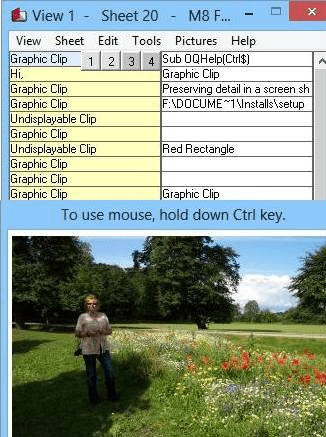
User comments